Creator Wiki
Creator Wiki
Dashboard
You’ll see all of your created courses.
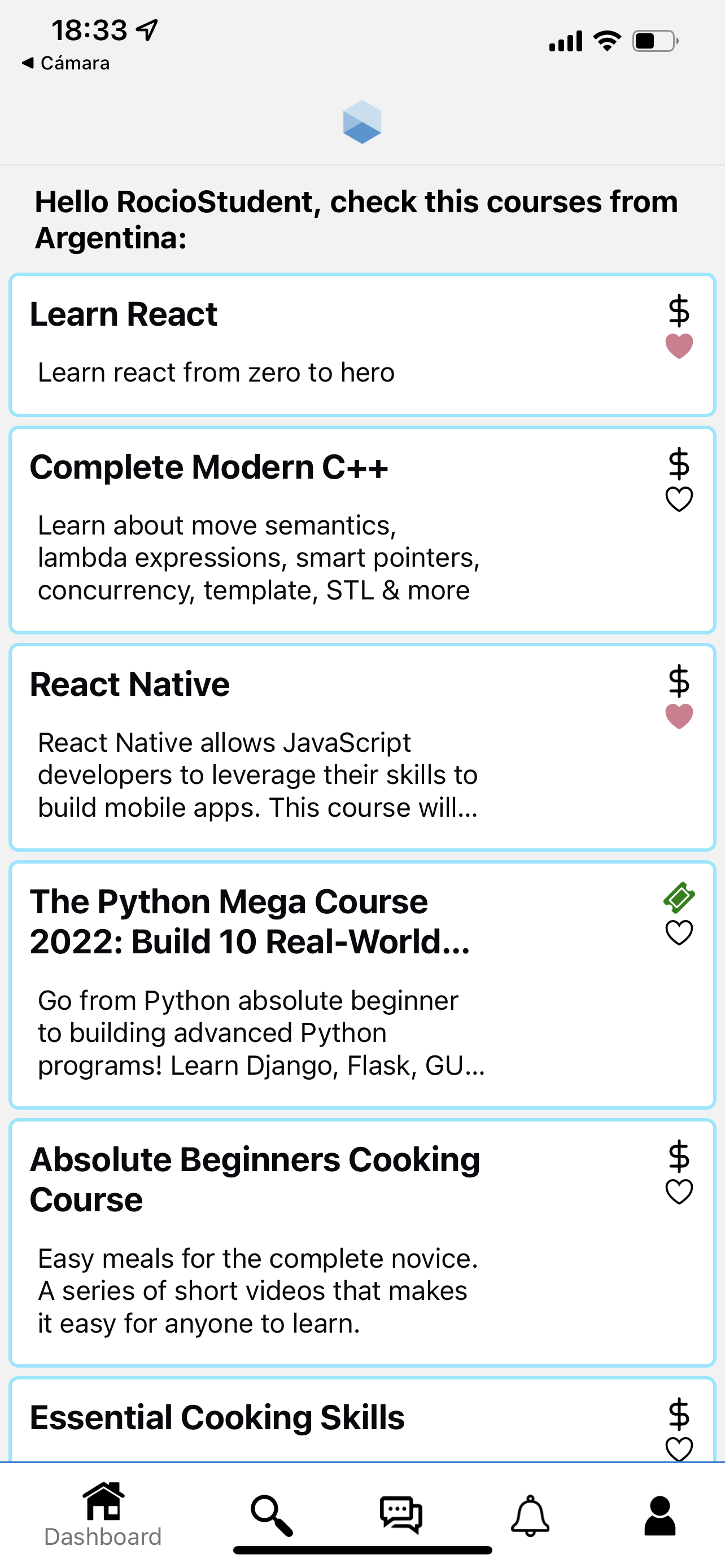
Organising your course:
When you have a course created, you can either edit it (common info), you can add content.
This works as: You have to add a title, a description, either an URL from a youtube video or an image, chapter and order.
Content:
You can divide your course content in chapters. Every chapter can contain as many videos or images as you want. You can order them by using the parameter ‘order’.
- Important: The chapters and the order must be sequential.
Exam:
You can also create an exam, and you should provide the date where it’s happening, the start time and the duration You can add questions that can be ‘free’ or ‘multiple choice’ with 4 options.
- Note: For creating an exam, you must add at least 2 questions.
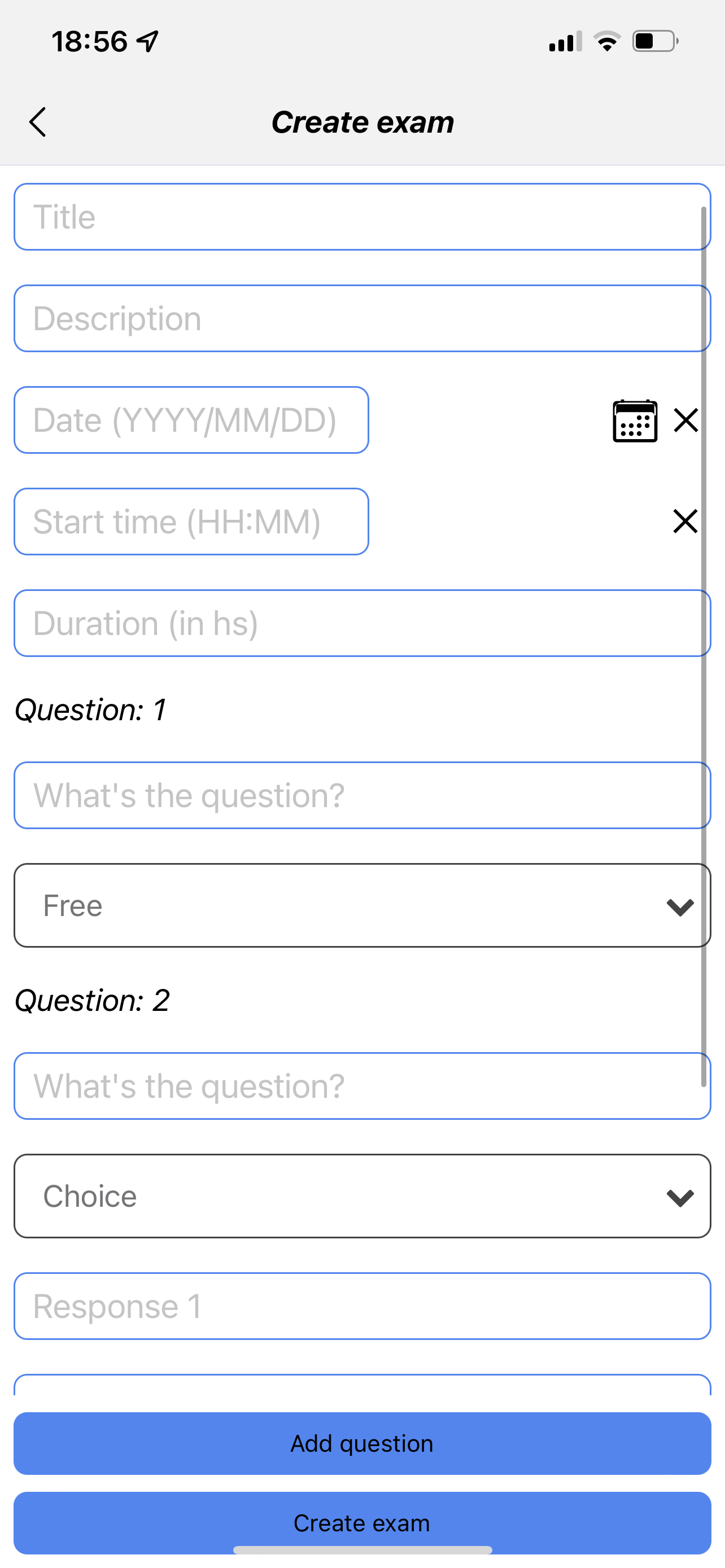
Once it is over you can see which students have answered the questions, and you can grade them. The user will receive a notification that the exam was graded.